2.1. Moodle discussion forum - video activity (click here)
完了要件
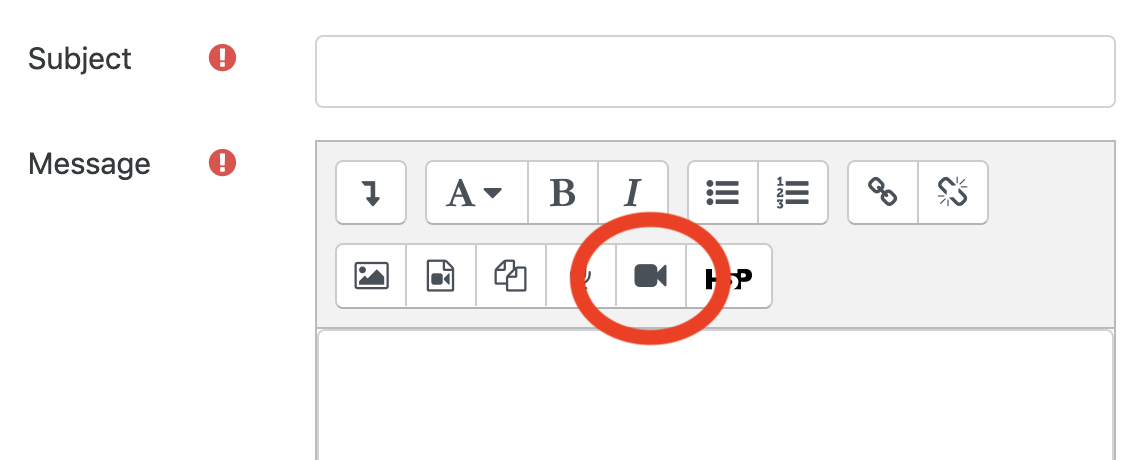
In this task, you'll record a video self introduction. Please follow the steps below (Chrome browser needed in mobile phones):
1. Click on "Add a new discussion topic".
2. Write your name in the "Subject" field
3. Click on the camera icon.
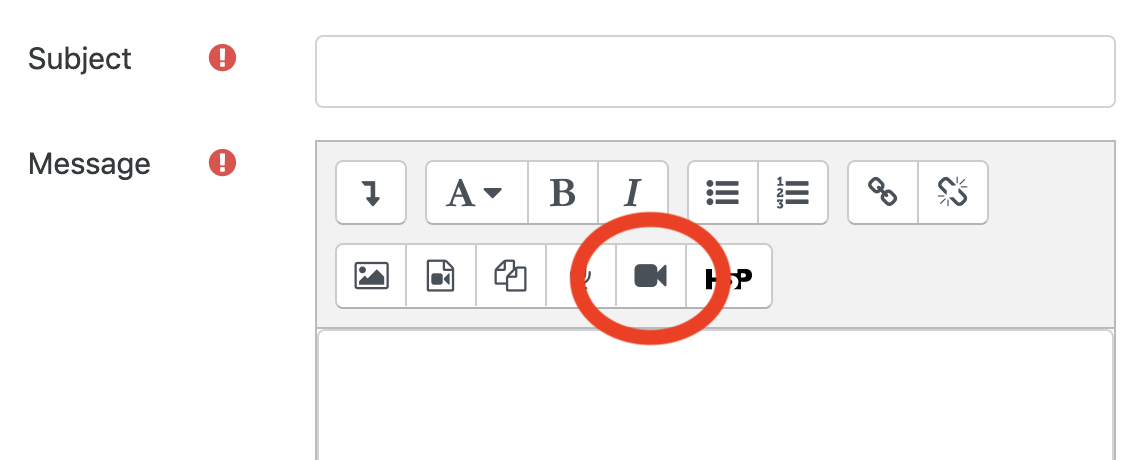
4. Click on the large red button, "Start Recording", to record your self introduction.
5. When you're finished, click on "Stop Recording".
6. To post the video, click on "Attach Recording".
7. Click on "Post to forum" to post it!
このフォーラムにはまだディスカッショントピックはありません。